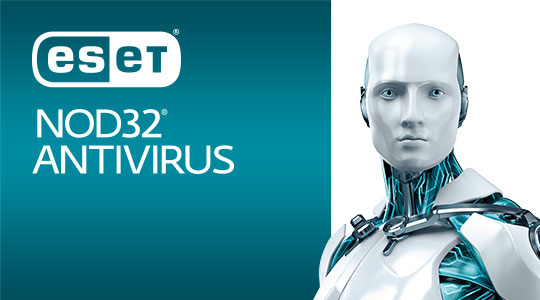
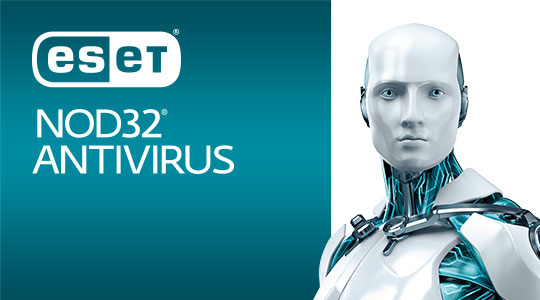
Iworld hướng dẫn các bước cài đặt và cập nhật ESET Endpoint Security/ESET Endpoint Antivirus (6x).
1.Chọn phiên bản phù hợp.
ESET Endpoint Security:
ESET Endpoint Antivirus:
2.Tạo 1 thự mục mới để lưu file cài đặt.
3.Double-click vào file cài đặt.
4.Check I want to uninstall unwanted antivirus applications using ESET AV Remover và chọn Continue.

5. Chọn Continue to scan for and remove antivirus programs (this will help prevent software conflicts and ensure that your ESET product runs properly).

6. Đọc ESET End User License Agreement và chọn Accept nếu bạn đồng ý.
7. ESET AV Remover sẽ tìm kiếm ứng dụng cần phải xóa trước khi cài đặt. Nếu không có ứng dụng tìm thấy, chọn Continue to installation.

8. Chọn Next.

9. Đọc ESET End User License Agreement, chọn I accept the terms in the License Agreement và chọn Next nếu bạn đồng ý.

10. Chọn Enable ESET Live Grid và chọn Next để tiếp tục.

11. Chọn Install.

12. Điền thông tin License

13. Chọn Done nếu quá trình kích hoạt License thành công.

14. ESET Endpoint Security : Chọn Home/work network tùy theo cài đặt cho văn phòng hoặc ở nhà.

Video hướng dẫn chi tiết:
Thái Kiệt
Tham khảo eset.com
more recommended stories
 Phân tích mối đe dọa trong Microsoft 365 Defender
Phân tích mối đe dọa trong Microsoft 365 DefenderThreat analytics là giải pháp thông.
 Triển khai & Đào tạo giám sát mạng PRTG
Triển khai & Đào tạo giám sát mạng PRTGPRTG Implementation (Triển khai) Đơn giản.
 5 bước thiết lập hệ sinh thái tài liệu số với các sản phẩm Adobe
5 bước thiết lập hệ sinh thái tài liệu số với các sản phẩm AdobeKhi học sinh, giáo viên và.
 Làm sao để xây dựng chiến lược tối ưu hóa thông qua mô hình cá nhân hóa và phân bổ giá trị đóng góp? (P2)
Làm sao để xây dựng chiến lược tối ưu hóa thông qua mô hình cá nhân hóa và phân bổ giá trị đóng góp? (P2)Iworld.com.vn – Làm sao để xây.
 Tổng quan về VMware Host Client
Tổng quan về VMware Host ClientTrong bài viết ngày hôm nay,.
 Giới thiệu sơ lược về VMware Tools
Giới thiệu sơ lược về VMware ToolsVMware Tools là bộ công cụ.
 Những yêu cầu về phần cứng của ESXi
Những yêu cầu về phần cứng của ESXiTrong bài viết ngày hôm nay,.
 Những yêu cầu quan trọng trong quá trình cài đặt ESXi
Những yêu cầu quan trọng trong quá trình cài đặt ESXiĐể quá trình cài đặt hoặc.
