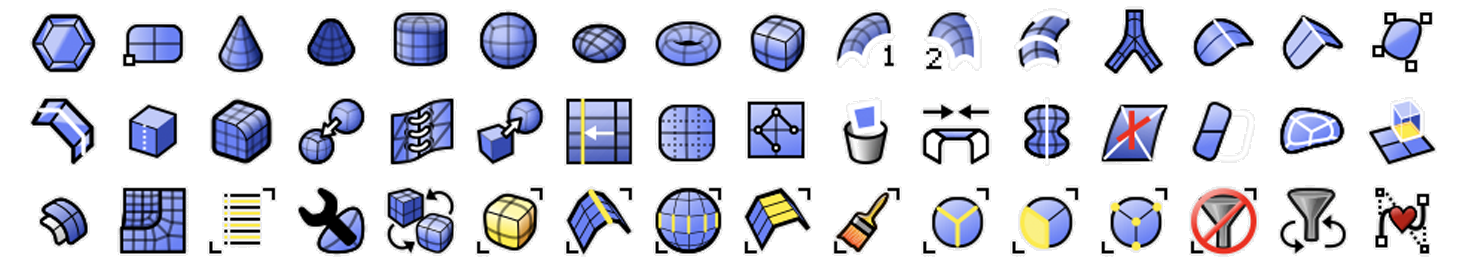
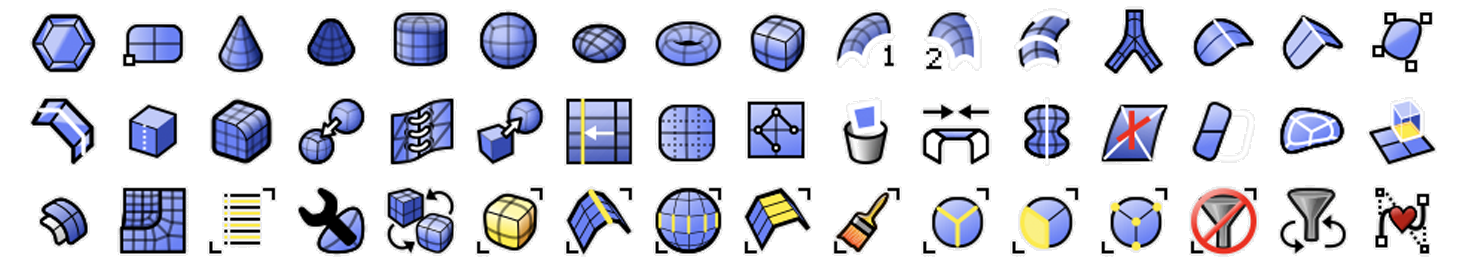
Cùng Iworld.com.vn tìm hiểu về các lệnh tạo mô hình trong phần mềm Rhino3D
Điểm: Points, point clouds, point grid, extract from objects, mark (intersection, divide, draftangle, ends, closest, foci).
Đường cong: Line, polyline, polyline on mesh, free-form curve, circle, arc, ellipse, rectangle, polygon, helix, spiral, conic, TrueType text, point interpolation, control points (vertices), sketch.
Các bề mặt (Surfaces): From 3 or 4 points, from 3 or 4 curves, from planar curves, from network of curves, rectangle, deformable plane, extrude, ribbon, rule, loft with tangency matching, developable, sweep along a path with edge matching, sweep along two rail curves with edge continuity, revolve, rail revolve, tween, blend, patch, drape, point grid, heightfield, fillet, chamfer, offset, plane through points, TrueType text, Unicode (double-byte) text.
Khối (Solid): Box, sphere, cylinder, tube, pipe, cone, truncated cone, pyramid, truncated pyramid, ellipsoid, torus, extrude planar curve, extrude surface, cap planar holes, join surfaces, region, nonmanifold merge, TrueType text, Unicode (double-byte) text.
Các mắt lưới: From NURBS surfaces, from closed polyline, mesh face, plane, box, cylinder, cone, and sphere.
Rhino 7 bổ sung hàng chục cải tiến cho các công cụ hiện có và một số lệnh mới:
SubD: Đối với những nhà thiết kế cần khám phá các hình khối tự nhiên ( organic shapes ) một cách nhanh chóng, SubD là một loại hình học mới có thể tạo ra các hình dạng có thể chỉnh sửa, có độ chính xác cao. Không giống như các loại hình học khác, SubD kết hợp độ chính xác ở dạng tự do trong khi vẫn cho phép chỉnh sửa nhanh chóng.
BlendSrf: Hộp kiểm New Refine tránh tạo ra một blend surface đơn giản hơn.
Revolve: Các phần cuối của trục quay có thể được gắn vào các đối tượng bằng cách sử dụng object snaps khi History được ghi lại.
MatchSrf: History locking cho phép chỉnh sửa các điểm kiểm soát của các bề mặt phù hợp.
DupBorder: Đã thêm History support.
FilletSrf: Bây giờ có một tùy chọn G2.
Mời các bạn đón đọc các nội dung khác về Rhino tại đây
Biên dịch bởi Thanh Bình – Iworld.com.vn
more recommended stories
 Freepik gia nhập cuộc đua AI với tính năng Freepik Pikaso
Freepik gia nhập cuộc đua AI với tính năng Freepik PikasoFreepik chắc hẳn là một cái.
 [Đăng ký tham gia] webinar: Unlocking the power of AI with Adobe Creative Cloud
[Đăng ký tham gia] webinar: Unlocking the power of AI with Adobe Creative CloudTrong kỷ nguyên công nghệ phát.
 [Đăng ký tham dự] Event “Dẫn đầu xu hướng công nghệ trong thiết kế cùng 3ds Max, Maya và Lenovo”
[Đăng ký tham dự] Event “Dẫn đầu xu hướng công nghệ trong thiết kế cùng 3ds Max, Maya và Lenovo”Vào ngày 07.11.2023, Arotech, Autodesk, Lenovo.
 Mua 01 thuê bao SketchUp Pro/Studio – Nhận ưu đãi* 10% cho bộ thứ 2
Mua 01 thuê bao SketchUp Pro/Studio – Nhận ưu đãi* 10% cho bộ thứ 2Nếu bạn đang tìm kiếm một.
 Phân tích mối đe dọa trong Microsoft 365 Defender
Phân tích mối đe dọa trong Microsoft 365 DefenderThreat analytics là giải pháp thông.
 Tìm hiểu Microsoft Defender for Business – Giải pháp nâng cao bảo mật doanh nghiệp
Tìm hiểu Microsoft Defender for Business – Giải pháp nâng cao bảo mật doanh nghiệpBảo mật vẫn là một trong.
 Microsoft 365 Copilot: Các lợi ích dành cho doanh nghiệp
Microsoft 365 Copilot: Các lợi ích dành cho doanh nghiệpTrong thời gian gần đây, cộng.
 Paessler PRTG MultiBoard – Được thiết kế dành riêng cho PRTG Enterprise Monitor
Paessler PRTG MultiBoard – Được thiết kế dành riêng cho PRTG Enterprise MonitorTổng quan toàn diện Paessler PRTG.
