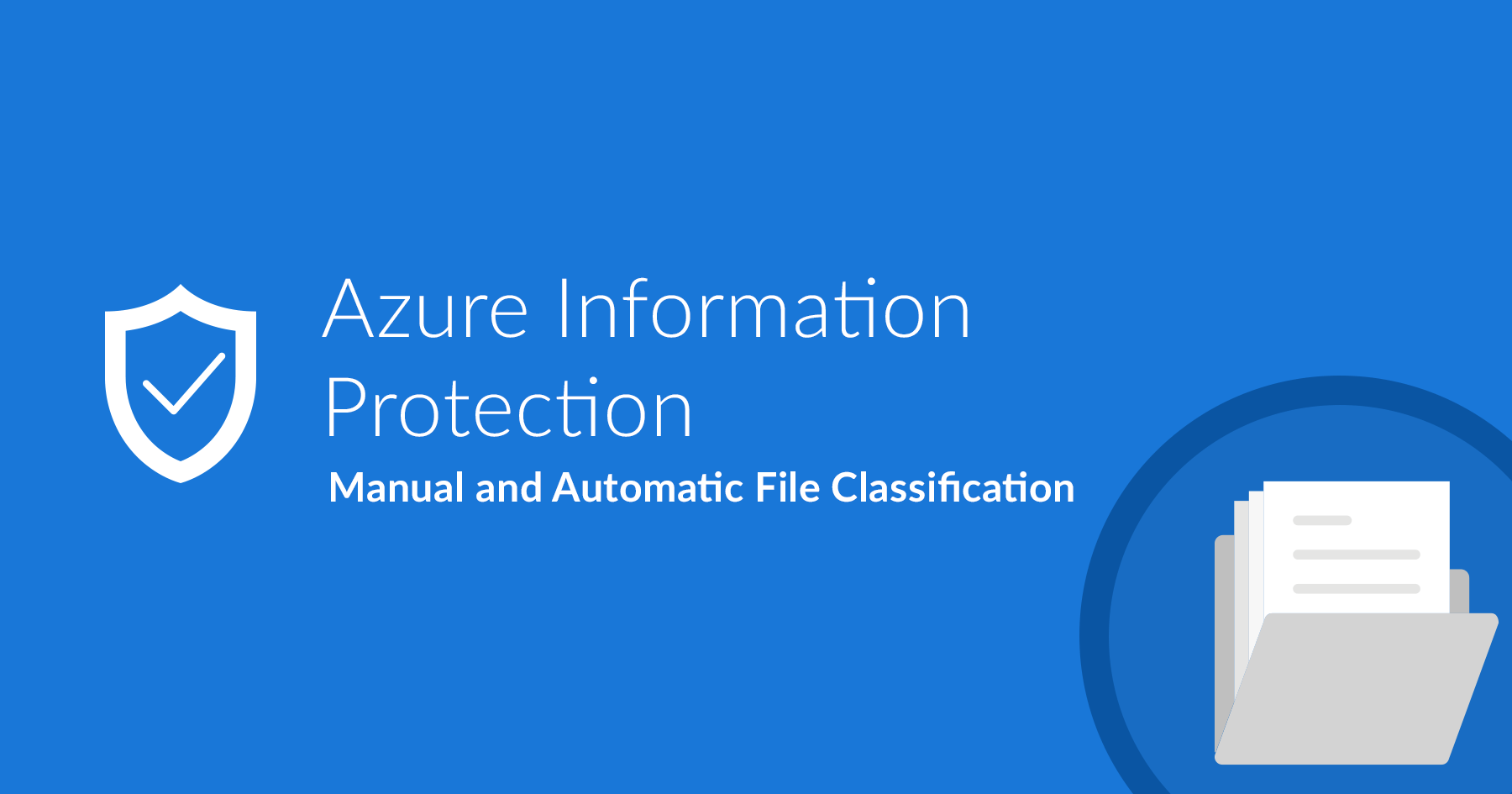
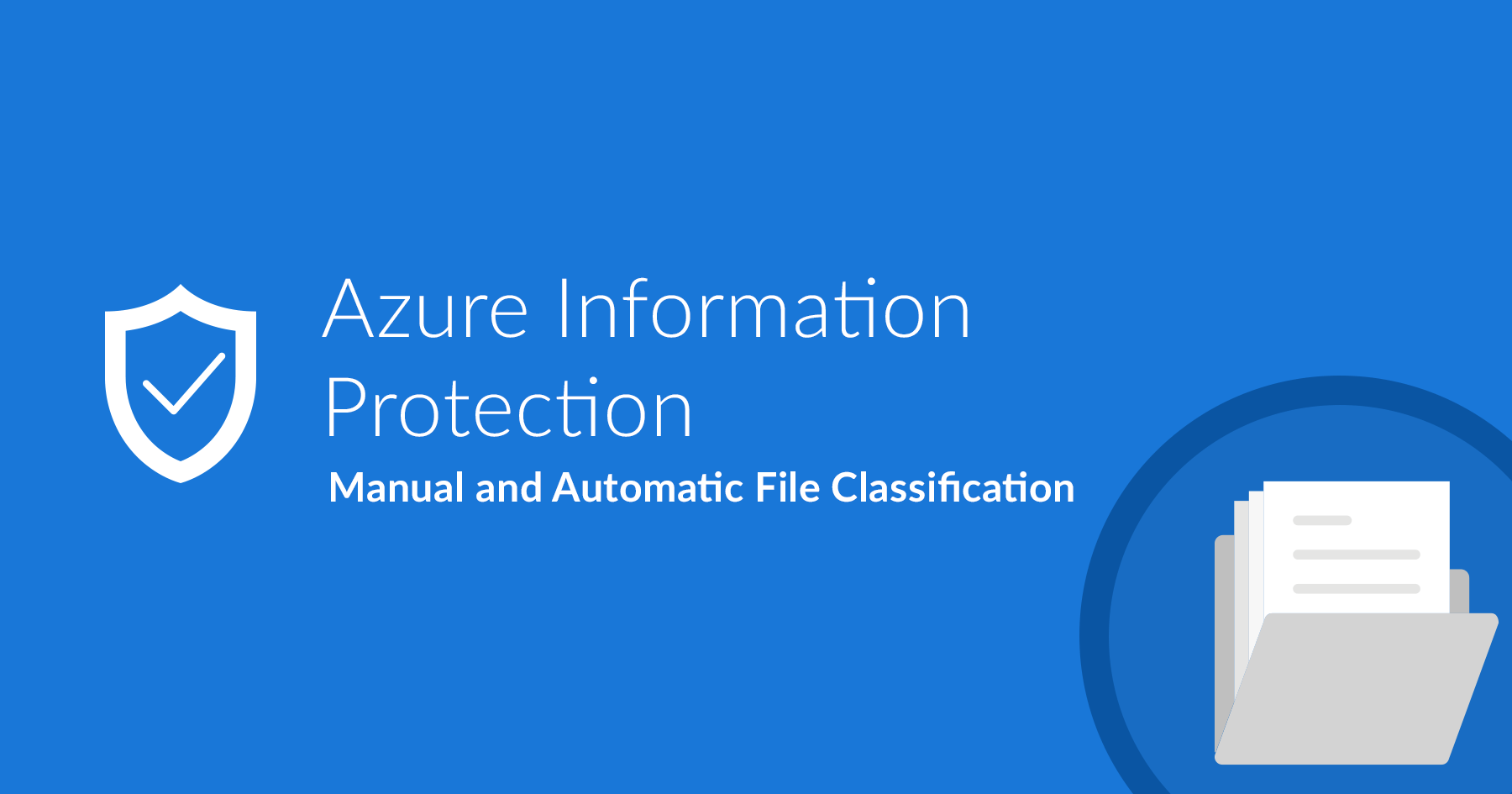
Ứng dụng của Azure Information Protection (AIP)
Bảo vệ tốt hơn thông tin nhạy cảm của doanh nghiệp – mọi lúc, mọi nơi.
Kiểm soát và giúp bảo mật email, tài liệu và dữ liệu nhạy cảm mà doanh nghiệp chia sẻ bên ngoài công ty. Từ phân loại dễ dàng đến nhúng (embed) các nhãn (label) và phân quyền, Azure Information Protection (AIP) giúp nâng cao khả năng bảo vệ dữ liệu mọi lúc, mọi nơi – bất kể dữ liệu được lưu trữ ở đâu hay được chia sẻ với ai.
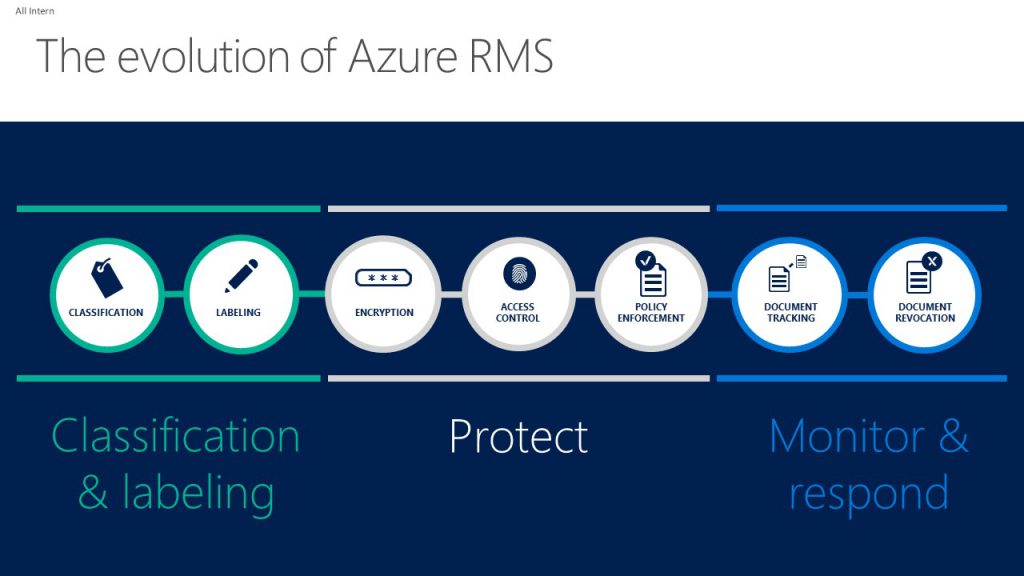
Chi tiết về giá
Microsoft Azure Information Protection có thể được mua độc lập hoặc thông qua một trong các bộ cấp phép sau (link tham khảo tại Microsoft):
- Microsoft 365 Enterprise plans
- Microsoft 365 Compliance plan (includes Azure Information Protection P2)
- Microsoft 365 Business (includes Azure Information Protection P1)
- Enterprise Mobility + Security plans
| Feature | Free | Azure Information Protection for Office 365/Mcirosoft 365 | Azure Information Protection Premium P1 | Azure Information Protection Premium P2 |
| Azure Information Protection content consumption by using work or school accounts from AIP policy-aware apps and services | ✔ | ✔ | ✔ | ✔ |
| Protection for Microsoft Exchange Online, Microsoft SharePoint Online and Microsoft OneDrive for Business content | ✔ | ✔ | ✔ | |
| Bring Your Own Key (BYOK) for customer-managed key provisioning life cycle2 | ✔ | ✔ | ✔ | |
| Custom templates, including departmental templates | ✔ | ✔ | ✔ | |
| Protection for on-premises Exchange and SharePoint content via Rights Management connector | ✔ | ✔ | ✔ | |
| Azure Information Protection content creation by using work or school accounts | ✔ | ✔ | ✔ | |
| Office 365 Message Encryption | ✔ | ✔ | ✔ | |
| Administrative control3 | ✔ | ✔ | ✔ | |
| Azure Information Protection software developer kit for protection for all platforms – Windows, Windows Mobile, iOS, Mac OSX and Android | ✔ | ✔ | ||
| Protection for non-Microsoft Office file formats, including PTXT, PJPG and PFILE (generic protection) | ✔ | ✔ | ||
| Manual, default and mandatory document classification | ✔ | ✔ | ||
| Azure Information Protection scanner for content discovery of on-premises files matching any of the sensitive information types | ✔ | ✔ | ||
| Azure Information Protection scanner to apply a label to all files in an on-premises file server or repository | ✔ | ✔ | ||
| Rights Management connector with on-premises Windows Server file shares by using the File Classification Infrastructure (FCI) connector | ✔ | ✔ | ||
| Document tracking and revocation | ✔ | ✔ | ||
| Microsoft Information Protection software developer kit (SDK) to apply labels and protection to emails and files for all platforms – Windows, iOS, Mac OSX, Android and Linux | ✔ | ✔ | ||
| Configure conditions for automatic and recommended classification | ✔ | |||
| Set labels to automatically apply pre-configured S/MIME protection in Outlook | ✔ | |||
| Control oversharing of information when using Outlook (warn, justify or block emails). | ✔ | |||
| Hold Your Own Key (HYOK) that spans Azure Information Protection and Active Directory (AD) Rights Management for highly regulated scenarios | ✔ | |||
| Azure Information Protection scanner for automated classification, labelling and protection of supported on-premises files | ✔ |
1 Một số đăng ký Office 365/Microsoft 365 cũng bao gồm bảo vệ dữ liệu bằng Microsoft Azure Information Protection.
2 Cần đăng ký Azure/Azure subscription để sử dụng key cho Bring Your Own Key (BYOK).
3 Bao gồm kích hoạt / hủy kích hoạt dịch vụ, tích hợp các điều khiển để triển khai theo từng giai đoạn, usage logging, superuser cho eDiscovery và khôi phục dữ liệu, bảo vệ / bỏ bảo vệ hàng loạt tệp.
Bản Free/Miễn phí
Người dùng trong một tổ chức/doanh nghiệp đã được gửi các tệp nhạy cảm ra bên ngoài công ty đã được Azure Information Protection bảo vệ, nhưng không thể xác thực điều đó vì bộ phận CNTT của người dùng không quản lý tài khoản cho họ trong Azure – ví dụ: bộ phận CNTT không có Office 365/Microsoft 365 hoặc sử dụng các dịch vụ Azure nào.
Giá: Miễn phí
Azure Information Protection for Office 365/Microsoft 365
Microsoft Azure Information Protection được bao gồm trong các gói Office 365/Microsoft 365 Enterprise E3 trở lên.
Azure Information Protection Premium P1
Cung cấp thêm quyền sử dụng on-premises connectors, theo dõi và thu hồi các tài liệu được chia sẻ, đồng thời cho phép người dùng phân loại và gắn nhãn (label) tài liệu theo cách thủ công.
Giá tham khảo: £1.491
Lưu ý: gói này cũng là một phần của Microsoft Enterprise Mobility + Security E3, Microsoft 365 E3 và Microsoft 365 Business.
Azure Information Protection Premium P2
Gói này được xây dựng trên Azure Information Protection Premium P1 với phân loại (classification), ghi nhãn (labelling) và khả năng bảo vệ một cách tự động, với các quy tắc dựa trên chính sách (policy-based rules) và cấu hình (configuration) với Hold Your Own Key (HYOK) bao gồm cả Azure Rights Management và Active Directory Rights Management.
Giá tham khảo: £3.727
Lưu ý: gói này cũng là một phần của Enterprise Mobility + Security E5 và Microsoft 365 E5.
Câu hỏi thường gặp về cấp phép (Licensing FAQs)
Người dùng muốn mở & xem tài liệu được gắn nhãn và/hoặc được bảo vệ bởi Azure Information Protection, vậy người này có cần license không?
Không. Người nhân viên đó không cần giấy phép (license) của Azure Information Protection.
Người dùng muốn mở & xem tài liệu được gắn nhãn và bảo vệ. Người đó cũng muốn xem các file đính kèm được gắn nhãn. Người này có cần license không?
Có. Để xem nhãn, người dùng cần Azure Information Protection client for Office apps đã được cài đặt (điều này cần Azure Infomation Protection license).
Yêu cầu về license như thế nào nếu công ty có 50,000 user với 25,000 có Azure Information Protection P1 (và/hoặc EMS E3) & 25,000 có gói P2 (và/hoặc EMS E5) license. Người dùng muốn tận dụng scanner nhưng cần 1 nơi lưu trữ cho tất cả người dùng?
Một giấy phép (license) Azure Information Protection sẽ được yêu cầu cho tất cả người dùng nội bộ, những người đã tạo nội dung cho các file được quét (scan). Với tiêu chuẩn cấp phép cơ bản của Azure Information Protection, không cần cấp phép bổ sung cho người dùng bên ngoài đang truy cập các tệp được bảo vệ trước đó nhưng không còn là user trong teanant nữa. (như nghỉ việc).
Trong ví dụ trên, để sử dụng tính năng scanner của AIP ở chế độ discover sẽ không yêu cầu bất kỳ license bổ sung nào, vì tất cả người dùng đã được cấp phép ít nhất với Azure Information Protection P1. Việc sử dụng scanner cho phân loại (classification), dán nhãn (labelling) và/hoặc bảo vệ sẽ yêu cầu tất cả 50,000 người dùng nội bộ phải có license Azure Information Protection P2.
more recommended stories
 Đăng ký dùng thử KeyShot Studio Pro bản quyền full tính năng
Đăng ký dùng thử KeyShot Studio Pro bản quyền full tính năngBạn là nhà thiết kế đồ.
 Hướng dẫn lấy lại các license key từ trang VLSC – Update cách làm mới nhất
Hướng dẫn lấy lại các license key từ trang VLSC – Update cách làm mới nhấtHiện tại, Microsoft đã dừng hỗ.
 Tải xuống và cài đặt Adobe Creative Cloud bản quyền cho desktop chi tiết nhất
Tải xuống và cài đặt Adobe Creative Cloud bản quyền cho desktop chi tiết nhấtHướng dẫn tải xuống và cài.
 Microsoft buộc người dùng Azure xác thực đa yếu tố (MFA) từ tháng 07.2024
Microsoft buộc người dùng Azure xác thực đa yếu tố (MFA) từ tháng 07.2024Vừa qua, Microsoft đã đưa ra.
 Cập nhật tính năng mới nhất trong V-Ray 6 Update 2 | Ứng dụng cho 3Dsmax và Sketchup
Cập nhật tính năng mới nhất trong V-Ray 6 Update 2 | Ứng dụng cho 3Dsmax và SketchupV-Ray 6 Update 2 – một bước.
 Trải nghiệm phiên bản Enscape 4.0 mới nhất | Nền tảng render cho tương lai
Trải nghiệm phiên bản Enscape 4.0 mới nhất | Nền tảng render cho tương laiEnscape là phần mềm render thời gian.
 Freepik gia nhập cuộc đua AI với tính năng Freepik Pikaso
Freepik gia nhập cuộc đua AI với tính năng Freepik PikasoFreepik chắc hẳn là một cái.
 [Đăng ký tham gia] webinar: Unlocking the power of AI with Adobe Creative Cloud
[Đăng ký tham gia] webinar: Unlocking the power of AI with Adobe Creative CloudTrong kỷ nguyên công nghệ phát.
