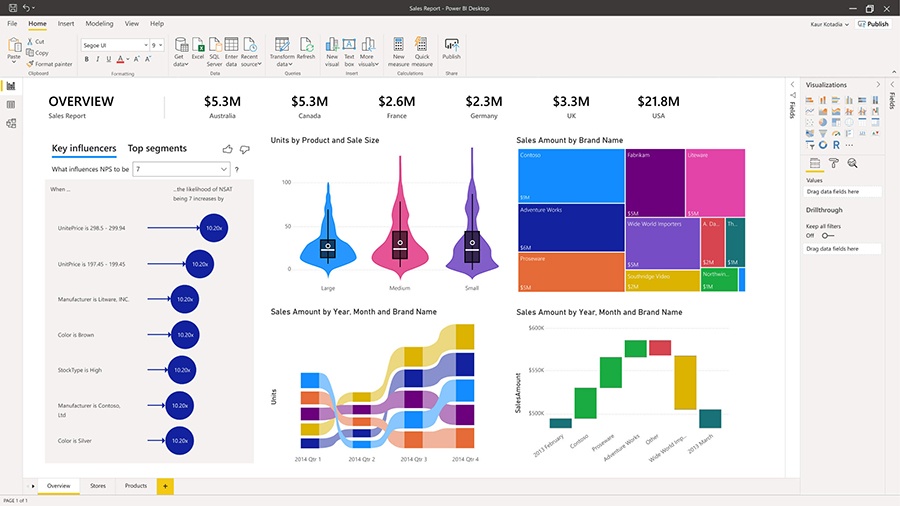
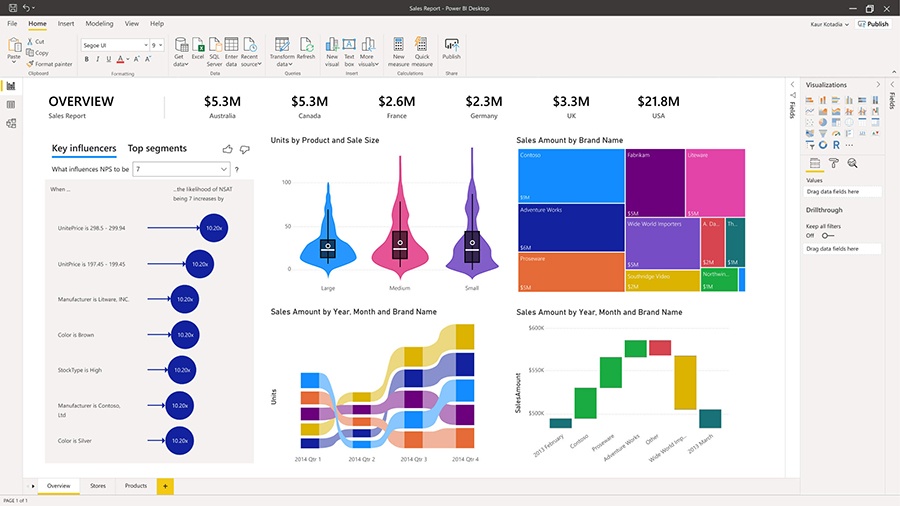
What is Power BI, Power BI is free is not a general question of many individuals and businesses. Power BI is developed as a business intelligence application, so it is understandable to have many different versions, suitable for different business scales and working environments of the business. What is the same Power BI article? Is Power BI free? Let’s find out!
What is Power BI?
Power BI is a data analysis tool introduced by Microsoft in 2013. This application allows users to analyze business parameters, and data generated from more than 70 different sources and give final visual results in the form of reports, images, charts, maps…
Currently, Power BI is supported to use on 3 platforms: apps, software, and websites on two main types of devices: phones and computers.
Is Power BI free?
Is Power BI free? Depending on each’s own uses, data properties, business scales, and work environment; Microsoft offers users both free and paid versions of Power BI.
Power BI version for free
Power BI free version is also known as Power BI Free or Power BI Desktop. With this free version, you can use only certain features. This version is suitable for processing data that is not too complex. Despite limited features, the free version of Power BI still ensures the best performance of the functionality of a data analysis tool, providing the most intuitive and effective results for users.
Power BI paid version
Power BI paid version is also referred to as Power BI Service. With this version, Microsoft offers two service packages; Power BI Pro and Power BI Premium.
The app features in this paid service would ensure full satisfaction of users’ needs for data analysis without caring about the data volume. You can also exercise your sharing and deep management rights.
What’s different about the free version of Power BI compared to the free version of Power BI?
|
FEATURES |
POWER BI VERSION FOR FREE |
POWER BI CHARGE VERSION | |
| POWER BI PRO | POWER BI PREMIUM | ||
| Work platform | Mobiles and computers | Mobiles and computers | Mobiles and computers |
| Storage limit | 10GB | 10GB | 10TB |
| Dataset size limit | 1GB | 1GB | – 100GB for service pack by user
– 400GB for service pack based on resources used |
| Scanning frequency during the day | once/ day | 8 times/ day | 48 times/ day |
| Report formats | Report can be exported as CSV, Microsoft Excel, Microsoft PowerPoint or PDF | Report can be exported as CSV, Microsoft Excel, Microsoft PowerPoint or PDF | Report can be exported as CSV, Microsoft Excel, Microsoft PowerPoint or PDF |
| Python accessibility | Capable of supporting Python | Capable of supporting Python | Capable of supporting Python |
| Embed API | No Embed API | With Embed API | With Embed API |
| App Workspace, SharePoint, Teams… | Inability to embed Power BI into applications such as App Workspace, SharePoint, Teams… | Capable of embedding Power BI into applications such as App Workspace, SharePoint, Teams, etc. | Capable of embedding Power BI into applications such as App Workspace, SharePoint, Teams, etc. |
| Analyze directly on Excel file | Direct analysis is not supported on Excel files | Supports direct analysis on Excel | Supports direct analysis on Excel |
| Images and filters | Same image and filter source from Power BI Pro | Images and filters from Power BI Pro | Images and filters from Power BI Pro |
| Python support | Supports Python packages | Supports Python packages | Supports Python packages |
| Connectivity | Can connect to and import data from over 70 different sources based on cloud and on-premises platforms | Can connect to and import data from more than 100 different sources based on cloud and on-premises platforms | Can connect to and import data from more than 100 different sources based on cloud and on-premises platforms |
| Automatic advanced add-ins | No automatic advanced add-ins | Automatic advanced add-ins available | Automatic advanced add-ins available |
| Ability to manage application lifecycle | Inability to manage the application lifecycle | Inability to manage the application lifecycle | Capable of managing the application lifecycle |
In general, the free version of Power BI will be limited in terms of storage and dataset size as well as some other features compared to the free version of Power BI. However, the functions of analyzing, connecting, synthesizing, and visualizing data still meet the basic needs of users.
When using Power BI Premium, users will have more advantages than the Power BI Pro version at some of the following points:
- Can use resources without a personal license
- Receive reports from On-premises system with Power BI Report Server
- Ability to manage multi-geography deployments
- Supported with Bring Your Own Key (BYOK) encryption system
Power BI Pro or Power BI Premium?
Based on the number of users, whether users use Power PI to generate reports on their own or just use reports and cost levels, there are 2 tips you can refer to:
- If your business has more employees who want to create reports on their own and use them than those who just need to simply view them, then Power BI Pro is the right choice.
- Conversely, if your business has more people who need to view reports than create them themselves, then Power BI Premium is the optimal choice.
Power BI is free or not is now no longer important to users and businesses as Microsoft offers a full range of service packages to suit each user’s demands. The issue to concern at this time is to choose the right version of Power BI for your business in order to aim for the development of the business particularly, and Vietnam’s economy in general. If you and your business still don’t have the right choice, we, the New Ocean Information System can help you!
Author: Nois.vn
more recommended stories
 Microsoft buộc người dùng Azure xác thực đa yếu tố (MFA) từ tháng 07.2024
Microsoft buộc người dùng Azure xác thực đa yếu tố (MFA) từ tháng 07.2024Vừa qua, Microsoft đã đưa ra.
 Cập nhật tính năng mới nhất trong V-Ray 6 Update 2 | Ứng dụng cho 3Dsmax và Sketchup
Cập nhật tính năng mới nhất trong V-Ray 6 Update 2 | Ứng dụng cho 3Dsmax và SketchupV-Ray 6 Update 2 – một bước.
 Trải nghiệm phiên bản Enscape 4.0 mới nhất | Nền tảng render cho tương lai
Trải nghiệm phiên bản Enscape 4.0 mới nhất | Nền tảng render cho tương laiEnscape là phần mềm render thời gian.
 Freepik gia nhập cuộc đua AI với tính năng Freepik Pikaso
Freepik gia nhập cuộc đua AI với tính năng Freepik PikasoFreepik chắc hẳn là một cái.
 [Đăng ký tham gia] webinar: Unlocking the power of AI with Adobe Creative Cloud
[Đăng ký tham gia] webinar: Unlocking the power of AI with Adobe Creative CloudTrong kỷ nguyên công nghệ phát.
 Mua 01 thuê bao SketchUp Pro/Studio – Nhận ưu đãi* 10% cho bộ thứ 2
Mua 01 thuê bao SketchUp Pro/Studio – Nhận ưu đãi* 10% cho bộ thứ 2Nếu bạn đang tìm kiếm một.
 Phân tích mối đe dọa trong Microsoft 365 Defender
Phân tích mối đe dọa trong Microsoft 365 DefenderThreat analytics là giải pháp thông.
 Tìm hiểu Microsoft Defender for Business – Giải pháp nâng cao bảo mật doanh nghiệp
Tìm hiểu Microsoft Defender for Business – Giải pháp nâng cao bảo mật doanh nghiệpBảo mật vẫn là một trong.
